Upload a new version of your paper or edit description
You can always replace the current version of your paper with a newer one or correct the description of your paper.
-
When logged in, go to "My Folder" in the upper right part of this page. It is recommended that you open a new window (by right-clicking on the link and choosing "open in new window" in the popup-menu), so you can keep these instructions visible.

-
Click on the entry of the paper:

-
In the "states" menu, click on "Retract":

-
Click on "edit" in the tab above the green bar:

-
Now you can edit the description (title or abstract) of your paper and/or upload a new version using the upload control:
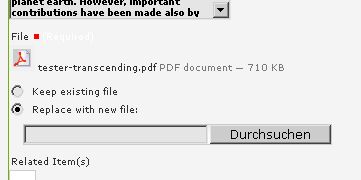
-
Don't forget to click on "Save" after you have selected the file.
-
Remember to re-publish your paper by choosing "submit" in the "states" dropdown menu. Otherwise, it is not visible!
If you have a question or suggestions how to improve these instructions, please leave a comment here.